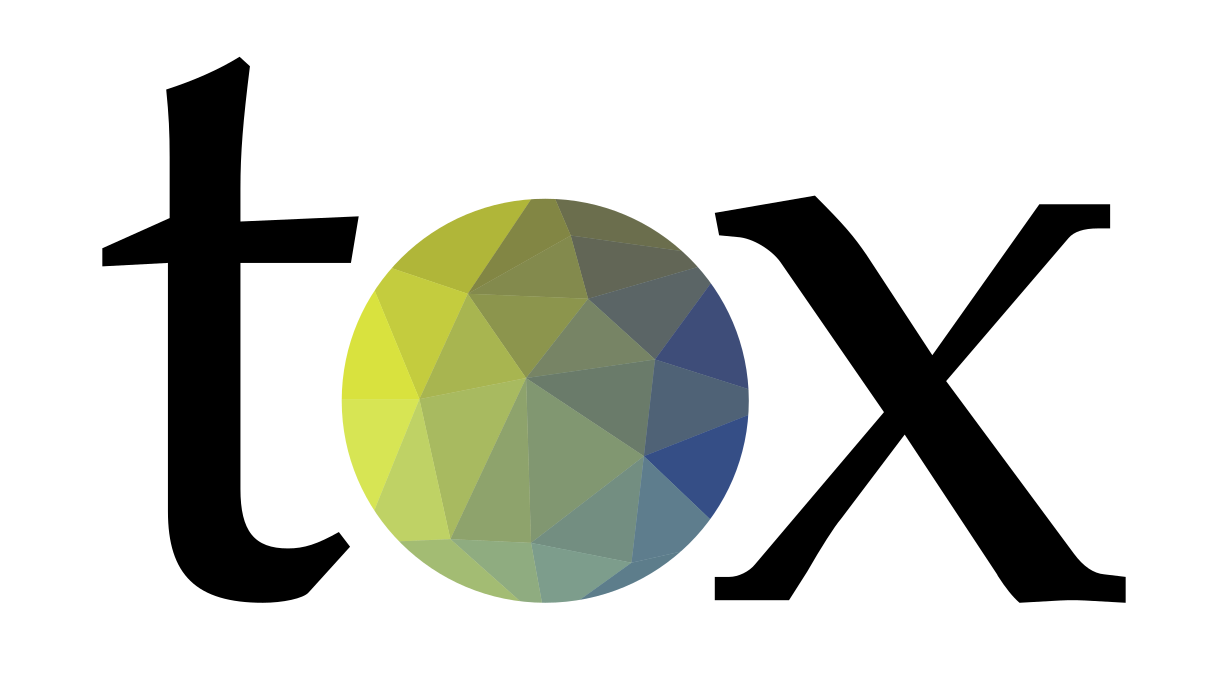Generate documentation¶
It’s possible to generate the projects documentation with tox itself. The advantage of this path is that now generating the documentation can be part of the CI, and whenever any validations/checks/operations fail while generating the documentation you’ll catch it within tox.
Sphinx¶
No need to use the cryptic make file to generate a sphinx documentation. One can use tox
to ensure all right dependencies are available within a virtual environment, and
even specify the python version needed to perform the build. For example if the sphinx
file structure is under the doc folder the following configuration will generate
the documentation under {toxworkdir}/docs_out and print out a link to the generated
documentation:
[testenv:docs]
description = invoke sphinx-build to build the HTML docs
basepython = python3.7
deps = sphinx >= 1.7.5, < 2
commands = sphinx-build -d "{toxworkdir}/docs_doctree" doc "{toxworkdir}/docs_out" --color -W -bhtml {posargs}
python -c 'import pathlib; print("documentation available under file://\{0\}".format(pathlib.Path(r"{toxworkdir}") / "docs_out" / "index.html"))'
Note here we say we also require python 3.7, allowing us to use f-strings within the sphinx
conf.py. Now one can specify a separate test environment that will validate that the
links are correct.
mkdocs¶
Define one environment to write/generate the documentation, and another to deploy it. Use the config substitution logic to avoid defining dependencies multiple time:
[testenv:docs]
description = Run a development server for working on documentation
basepython = python3.7
deps = mkdocs >= 1.7.5, < 2
mkdocs-material
commands = mkdocs build --clean
python -c 'print("###### Starting local server. Press Control+C to stop server ######")'
mkdocs serve -a localhost:8080
[testenv:docs-deploy]
description = built fresh docs and deploy them
deps = {[testenv:docs]deps}
basepython = {[testenv:docs]basepython}
commands = mkdocs gh-deploy --clean