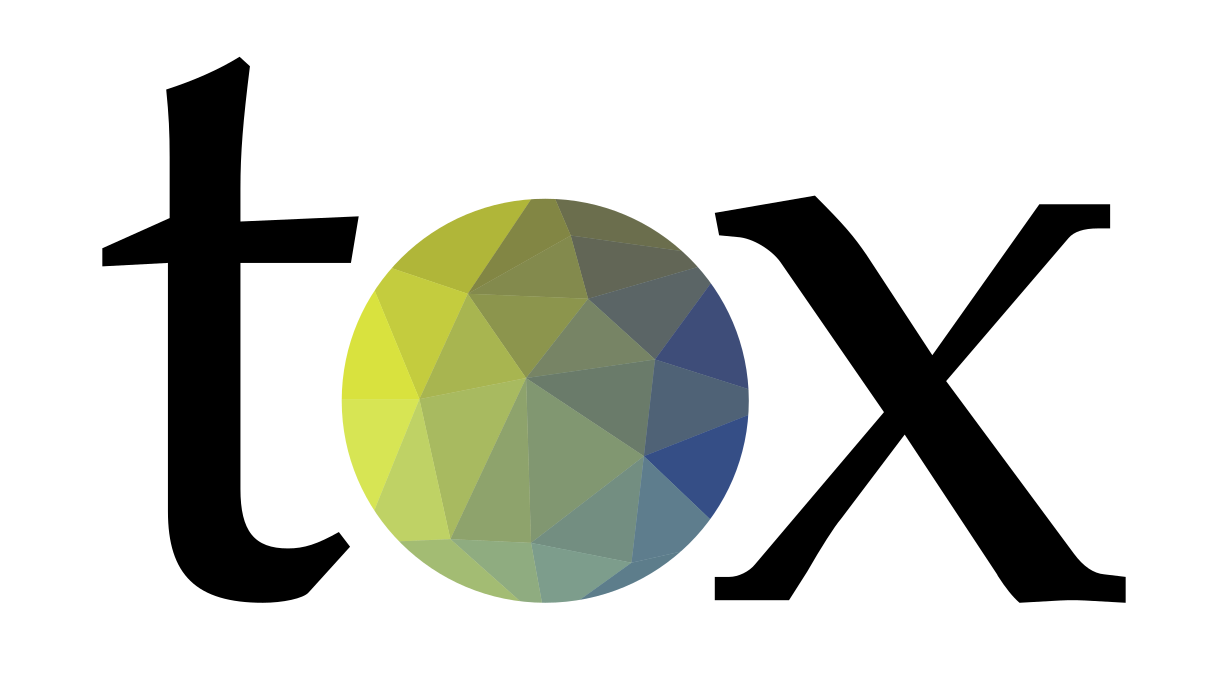General tips and tricks¶
Interactively passing positional arguments¶
If you invoke tox like this:
tox -- -x tests/test_something.py
the arguments after the -- will be substituted
everywhere where you specify {posargs} in your
test commands, for example using pytest:
[testenv]
# Could also be in a specific ``[testenv:<NAME>]`` section
commands = pytest {posargs}
or using nosetests:
[testenv]
commands = nosetests {posargs}
the above tox invocation will trigger the test runners to
stop after the first failure and to only run a particular test file.
You can specify defaults for the positional arguments using this syntax:
[testenv]
commands = nosetests {posargs:--with-coverage}
Dependency changes and tracking¶
Creating virtual environments and installing dependencies is a expensive operation. Therefore tox tries to avoid it whenever possible, meaning it will never perform this unless it detects with absolute certainty that it needs to perform an update. A tox environment creation is made up of:
- create the virtual environment
- install dependencies specified inside deps
- if it’s a library project (has build package phase), install library dependencies (with potential extras)
These three steps are only performed once (given they all succeeded). Subsequent calls that don’t detect changes to the traits of that step will not alter the virtual environment in any way. When a change is detected for any of the steps, the entire virtual environment is removed and the operation starts from scratch (this is because it’s very hard to determine what would the delta changes would be needed - e.g. a dependency could migrate from one dependency to another, and in this case we would need to install the new while removing the old one).
Here’s what traits we track at the moment for each steps:
- virtual environment trait is tied to the python path the
basepythonresolves too (if this config changes, the virtual environment will be recreated), depssections changes (meaning any string-level change for the entries, note requirement file content changes are not tracked),- library dependencies are tracked at
extraslevel (because there’s no Python API to enquire about the actual dependencies in a non-tool specific way, e.g. setuptools has one way, flit something else, and poetry another).
Whenever you change traits that are not tracked we recommend you to manually trigger a
rebuild of the tox environment by passing the -r flag for the tox invocation. For
instance, for a setuptools project whenever you modify the install_requires keyword
at the next run force the recreation of the tox environment by passing the recreate cli
tox flag.
Selecting one or more environments to run tests against¶
Using the -e ENV[,ENV36,...] option you explicitly list
the environments where you want to run tests against. For
example, given the previous sphinx example you may call:
tox -e docs
which will make tox only manage the docs environment
and call its test commands. You may specify more than
one environment like this:
tox -e py27,py36
which would run the commands of the py27 and py36 testenvironments
respectively. The special value ALL selects all environments.
You can also specify an environment list in your tox.ini:
[tox]
envlist = py27,py36
or override it from the command line or from the environment variable
TOXENV:
export TOXENV=py27,py36 # in bash style shells
Access package artifacts between multiple tox-runs¶
If you have multiple projects using tox you can make use of
a distshare directory where tox will copy in sdist-packages so
that another tox run can find the “latest” dependency. This feature
allows to test a package against an unreleased development version
or even an uncommitted version on your own machine.
By default, {homedir}/.tox/distshare will be used for
copying in and copying out artifacts (i.e. Python packages).
For project two to depend on the one package you use
the following entry:
# example two/tox.ini
[testenv]
# install latest package from "one" project
deps = {distshare}/one-*.zip
That’s all. tox running on project one will copy the sdist-package
into the distshare directory after which a tox run on project
two will grab it because deps contain an entry with the
one-*.zip pattern. If there is more than one matching package the
highest version will be taken. tox uses verlib to compare version
strings which must be compliant with PEP 386.
If you want to use this with Jenkins, also checkout the Access package artifacts between Jenkins jobs.
basepython defaults, overriding¶
For any pyXY test environment name the underlying pythonX.Y executable
will be searched in your system PATH. Similarly, for jython and
pypy the respective jython and pypy-c names will be looked for.
The executable must exist in order to successfully create virtualenv
environments. On Windows a pythonX.Y named executable will be searched in
typical default locations using the C:\PythonX.Y\python.exe pattern.
All other targets will use the system python instead. You can override any
of the default settings by defining the basepython variable in a
specific test environment section, for example:
[testenv:docs]
basepython = python2.7
Avoiding expensive sdist¶
Some projects are large enough that running an sdist, followed by
an install every time can be prohibitively costly. To solve this,
there are two different options you can add to the tox section. First,
you can simply ask tox to please not make an sdist:
[tox]
skipsdist=True
If you do this, your local software package will not be installed into the virtualenv. You should probably be okay with that, or take steps to deal with it in your commands section:
[testenv]
commands = python setup.py develop
pytest
Running setup.py develop is a common enough model that it has its own
option:
[testenv]
usedevelop=True
And a corresponding command line option --develop, which will set
skipsdist to True and then perform the setup.py develop step at the
place where tox normally performs the installation of the sdist.
Specifically, it actually runs pip install -e . behind the scenes, which
itself calls setup.py develop.
There is an optimization coded in to not bother re-running the command if
$projectname.egg-info is newer than setup.py or setup.cfg.
Understanding InvocationError exit codes¶
When a command (defined by commands = in tox.ini) fails,
it has a non-zero exit code,
and an InvocationError exception is raised by tox:
ERROR: InvocationError for command
'<command defined in tox.ini>' (exited with code 1)
If the command starts with pytest or python setup.py test for instance,
then the pytest exit codes are relevant.
On unix systems, there are some rather common exit codes.
This is why for exit codes larger than 128,
if a signal with number equal to <exit code> - 128 is found
in the signal module, an additional hint is given:
ERROR: InvocationError for command
'<command>' (exited with code 139)
Note: this might indicate a fatal error signal (139 - 128 = 11: SIGSEGV)
where <command> is the command defined in tox.ini, with quotes removed.
The signal numbers (e.g. 11 for a segmentation fault) can be found in the “Standard signals” section of the signal man page. Their meaning is described in POSIX signals.
Beware that programs may issue custom exit codes with any value, so their documentation should be consulted.
Sometimes, no exit code is given at all.
An example may be found in pytest-qt issue #170,
where Qt was calling abort() instead of exit().
See also